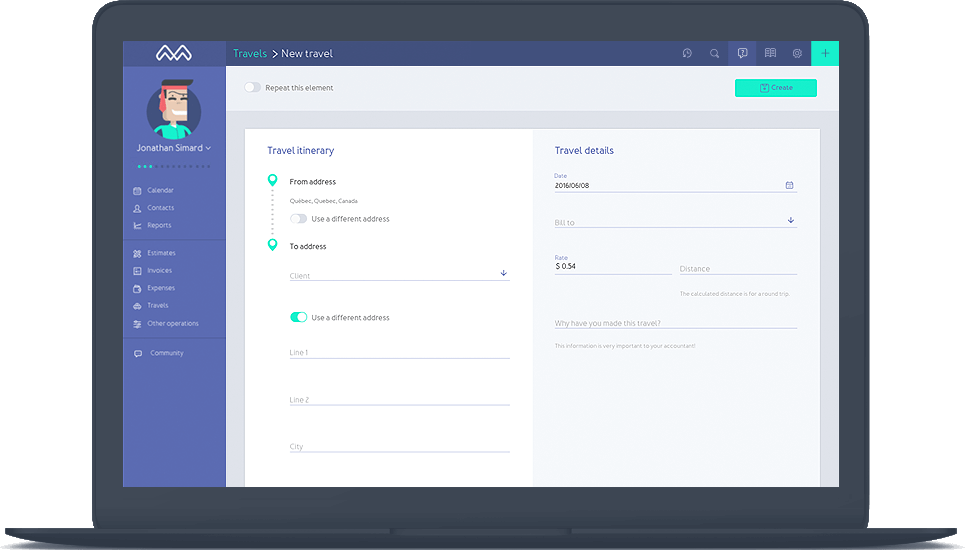On the road
Momenteo allows you to add any travels in a few seconds easily. The distance is calculated using two addresses. You can either bill the fees to a client or just add them as expenses. If you often need to visit your clients, our travel tool will surely help you monitor everything and create accurate invoices. You will not have to note down your kilometers on your phone or little pieces of paper.