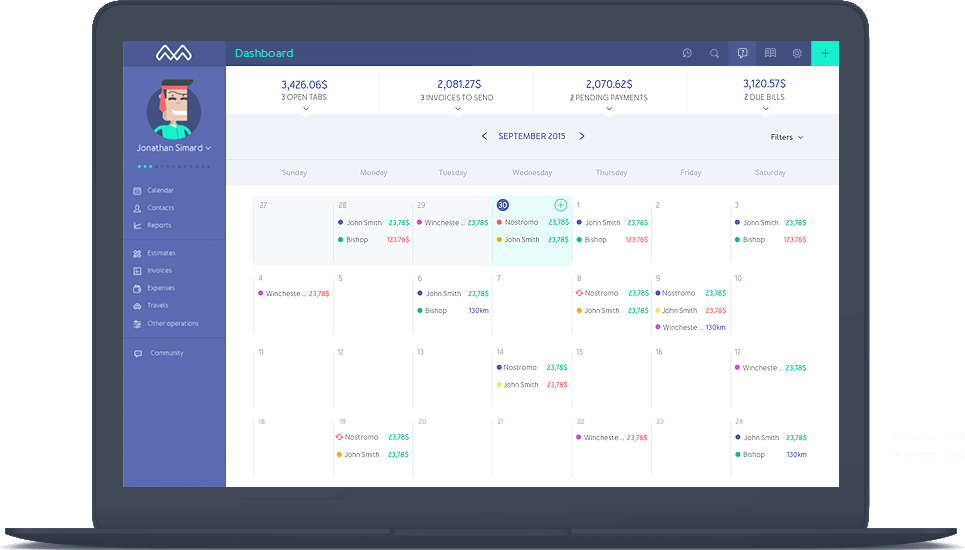Your new favorite tool
The calendar allows you to easily add work done, expenses, and travels in a few clicks. Get an overview of your week or month in a glimpse, and see if you forgot to add some activities.
The idea behind Momenteo
Everything started with frustration and dissatisfaction. Momenteo’s founder was looking for invoicing software that would meet all his self-employed worker’s needs. Unfortunately, he did not find what he was looking for. At this point, he had the idea of gathering all his work time and work done at one same place: in a calendar.